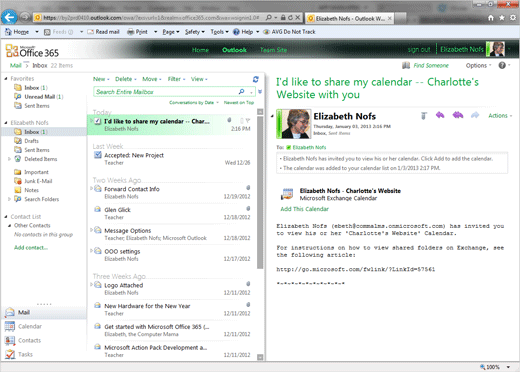Exam 77-891 Office 365
2. Communicate by using Office 365 Outlook Web Application
2.2 Organize Calendars: Share a Calendar
2. Communicate by using Office 365 Outlook Web Application
2.2 Organize Calendars: Share a Calendar
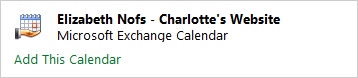

Review the Invitation
If you selected yourself as the Recipient, you should receive an invitation in your Inbox. Let's look at it.
9. Try It: Review the Invitation to Share
Go to Mail->Inbox.
Select a message: I'd like to share my calendar....
What Do You See? On the right side in the Reading Pane is a link to Add This Calendar.
When a Recipient adds the Calendar, the linked Calendar will be available in the Calendar list. The link is live: any updates made to the linked Calendar will be displayed immediately.
Keep going...
The Computer Mama Sez: Please do not click on Add This Calendar. We just sent the invitation to ourselves, so we already have the Calendar called Charlotte's Website, OK?

Mail->Inbox